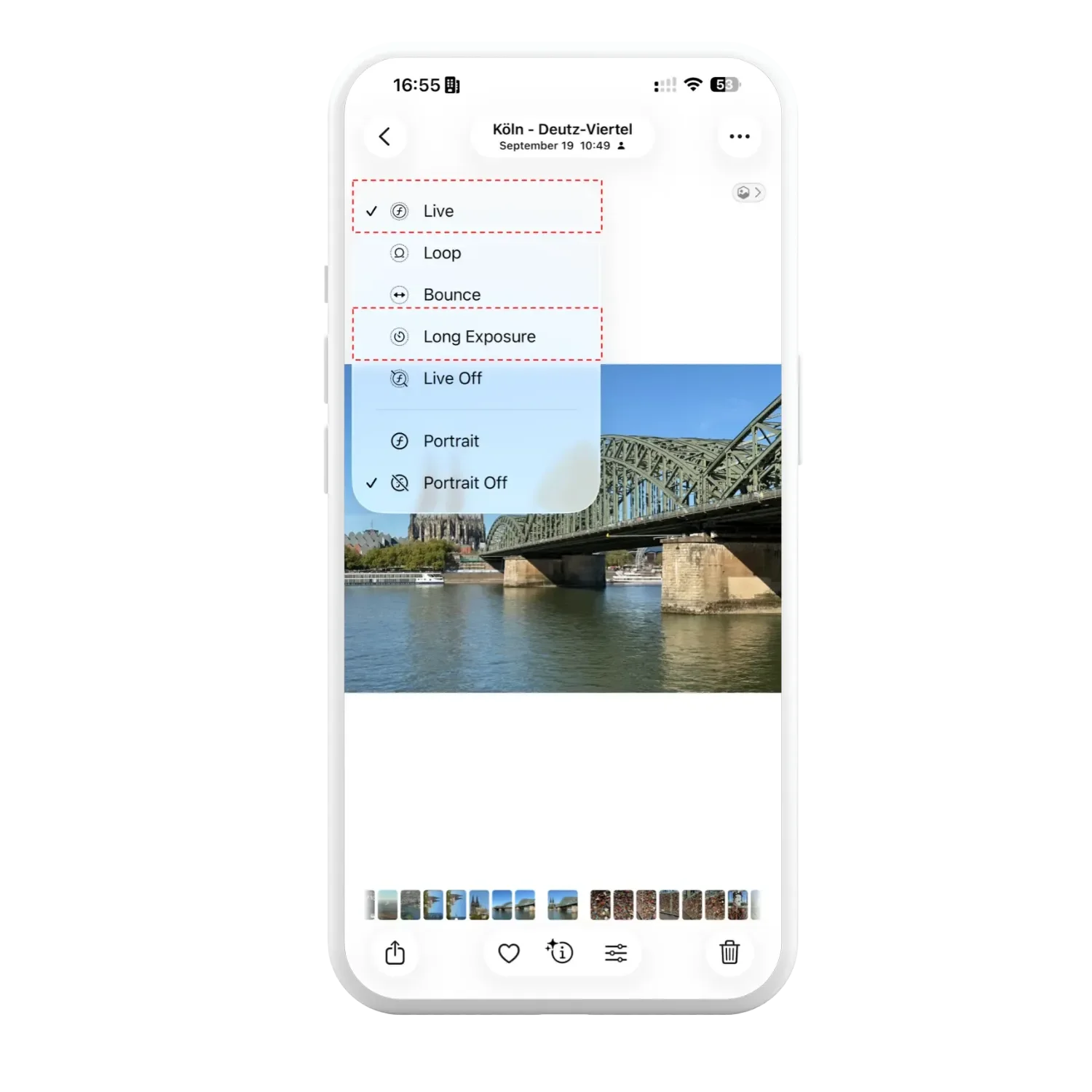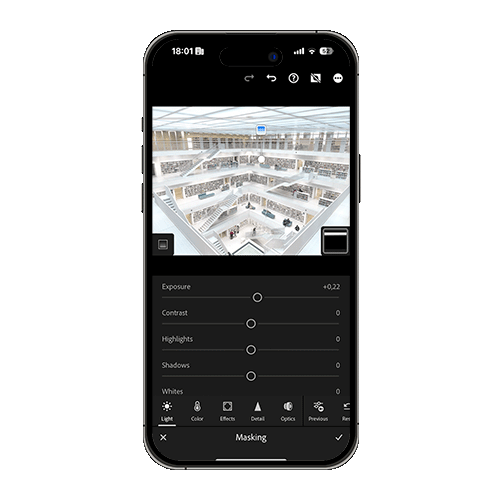iPhone Photography Blog
In my iPhone photo blog, I write about two topics that are closely related: iPhone Photography and traveling light. For each of these topics, you’ll find reviews and tutorials about apps and gear. If you’re looking for inspiration, check the posts about photo spots, film locations and lost places I’ve visited and photographed. Don’t know where to start? Start with reading about the recommended iPhone camera apps I use, my recommended iPhone photo editing apps, or the iPhone photo accessories I recommend and use myself.
How to convert a Live Photo to a long exposure (updated for iOS 26)
A step-by-step guide about how to take and convert a Live Photo to a long exposure photo for iOS 26. Plus sample photos taken with different iPhone models.
How to Remove People from a Photo on iPhone. 3 Ways & Apps
With AI, removing people from photos on your iPhone is easier than ever. See three apps I use to remove people from photos and how to use them.
Mastering Essential Photo Composition Techniques
Learn, understand and then break the three essential composition techniques in Photography: an overview about the rule of thirds, framing and leading lines.
How to simulate High-Key Lighting in Lightroom Mobile
A step-by-step tutorial explaining how to transform a photo into a high-key edit on your iPhone or iPad using Adobe Lightroom Mobile.
How to edit videos in Lightroom mobile on iPhone and iPad
Since June 2022, you can use some features in Lightroom mobile to edit videos. In this blog post, you’ll see which features work for videos.
My RAW Workflow in Lightroom Mobile
A step-by-step tutorial outlining a RAW workflow in Lightroom Mobile including how to properly deal with Apple ProRAW files.
How I composed, shot and edited: The old mill
See how I used mainly local adjustments in Lightroom Mobile to edit this photo of a century-old mill that I discovered during a hike.
iPhone Workflow Tutorial: The golden church
I recently got a snapshot of a church during the golden hour. Here’s how I composed, shot and edited this photo using iPhone only.
iPhone Photography Workflow: Castle Pottendorf
I just love this abandoned and decayed castle near Vienna. See how I composed, shot, and edited this photo using iPhone only.