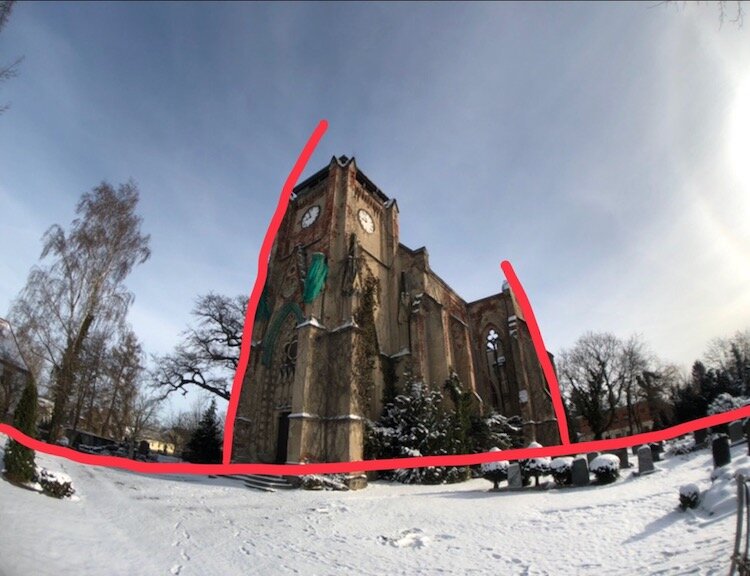Review: Moment 14mm Fisheye Lens
Just in Time for Christmas 2019, I finally received the new Moment Case for iPhone 11 and, along with it, the new Moment 14mm Fisheye Lens. So here's the updated review of the Moment Fisheye Lens for the iPhone 11.
Before we continue, here are a few sample photos I took using the old Moment fisheye lens (and barrel distortion fixed). More about the editing process a little later in this post.
What is the difference between a wide-angle lens and a fisheye lens?
Think of a fisheye lens as an extreme wide-angle lens. While a wide-angle lens usually has a 60-80 degree angle of view, a fisheye lens covers a range of 150-180 degrees of view. The Moment fisheye Lens covers 170 degrees of view. But, that vast field of view creates a notable amount of barrel distortion that bends vertical lines towards the center of the frame.
I thought about buying a fisheye lens over and over when I still used a DSLR, but I just couldn't convince myself to get one back then for two reasons:
- Photos taken with a fisheye lens will most likely show an effect called barrel distortion.
- Because of that effect using a fisheye lens would have required some additional post-processing - unless you like the "bubble view" (which I don't)
But things have changed with iPhone photography.
First, a fisheye lens for the iPhone is way cheaper than for a DSLR, and you can do the necessary post-processing to fix bent lines quickly right on your iPhone.
This was the reason I gave the Moment fisheye lens a try.
So, here are two examples of those bent lines thing I've been talking about. Note that curved lines are not an error of the Moment lens. You'll get that effect with each sand every fisheye lens you would use - independently of the camera.
Bent lines at an abandoned church near Leipzig
Bent lines at an abandoned public bath in Leipzig
In those two photos, you can see that the usually straight, horizontal lines of horizontal and the vertical lines of the building are bent around the center of the frame. In the second photo, you can see the same effect, especially on the walls and the pillars. They're bent, too.
But luckily, with iPhone and SKRWT app (reviewed here), you can fix that effect in less than 10 seconds right from your camera roll. Here are the two shots above after I ran them through SKRWT (and cropped to a square format).
What's in the box?
Both, the old 15mm and new 14mm fisheye lenses are, like all the other Moment lenses, made of cinema-grade glass in a metal housing. The lens has a small bayonet mount for use with Moment phone cases.
It comes with a small carrying pouch and a lens cap (Thanks Moment that you include the lens caps, and I don't have to order it separately).
Box contents of the Moment Superfish lens
Mounting the Moment Fisheye Lens to your iPhone
To mount any Moment lens to your iPhone, you need one of the affordable cases (Read my review about the Moment cases here). Using a dedicated case is a way better solution than the old one where you had to attach a small plate with an adhesive to your iPhone.
What makes the Moment cases so great is that you can add a wrist strap! I've been wanting for such a case with a wrist strap ever since I started with iPhone photography! It just feels a little more secure.
Here's a little hint for mounting the Moment lenses to the case, so you don't have to fiddle around:
- Hold your iPhone with the case attached in landscape mode
- Find the label on the fisheye lens and make sure it's at the top
- Put the lens in the bayonet mount and turn the lens 90 degrees to the left.
If you have a dual-lens iPhone like a "plus" model or an iPhone X, the Superfish lens goes over the wide-angle lens.
The new Moment Fisheye Lens and the iPhone 11
I received the new Moment Case for iPhone 11 with the new 14mm Fisheye lens in December 2019. Though the new iPhone 11 comes with an ultra-wide lens, the new 14mm fisheye is definitely worth the investment.
By mounting the 14mm Fisheye over the standard wide lens of the iPhone 11, you can use the excellent iPhone night mode and take really wide shots. Here are two unedited photos that I took at the Christmas market at the beautiful Schönbrunn Palace.
I took the first one using the new Moment 14mm fisheye lens and the second one with the ultra-wide lens of the iPhone 11. You'll notice two things: Look at the lamp posts. This will give you the best idea of how much wider the fisheye is. Second, as the ultra-wide lens of the iPhone does not support the iPhone night mode, it's a bit blurry.
Schönbrunn Palace at night shot with iPhone 11 Ultra-Wide Lens
Schönbrunn Palace at night shot on Moment 14mm Fisheye Lens
Tips for shooting with a fisheye lens
A fisheye lens works great for landscape photography but also for cityscapes, buildings, and indoor photography. I loved using it during my photo session in the abandoned town pool hall in Leipzig! To get the best results with your fisheye lens and iPhone, keep the following in mind:
- The bent lines effect will be stronger towards the edges of your photo.
- If you tilt your iPhone in any direction while using the fisheye lens, the curved lines effect will be even stronger.
- The closer you are to your subject, the stronger the impact will be.
How to fix bent lines using SKRWT
SKRWT is my favorite app for fixing all kinds of perspective distortions right on iPhone. Check out my full review of SKRWT here.
SKRWT has a special mode for fixing bent lines that occur with any fisheye lens. Once you’ve purchased SKRWT you can launch it right from the iOS photos app (if you’re shopping JPG)
- Tap the photo you want to load into SKRWT to view it full screen
- Tap „edit“ at the top of the screen
- At the bottom of the screen tap the „...“ icon and you should see SkRWT
If the app is not visible, swipe left in the toolbar shown in the screen below and tap the last icon with the three dots. Here you may need to enable SKRWT.
Using SKRWT to fix bent lines
Alternatively, launch SKRWT and open the photo right in SKRWT as outlined in the SKRWT review.
Once you‘ve loaded your photo into SKRWT, locate the fisheye button at the bottom. You‘ll see 4 different options to choose from. I work mainly with the first and the third option.
Select “Fisheye” in SKRWT
Now drag the slider until the bent lines are perfectly straight. If necessary, switch to the vertical distortion fix and make your shot upright. Once you're satisfied, press the checkmark. If you've launched SKRWT from the camera roll you need to press the checkmark once more to indicate that you're finished editing. If you launched SKRWT directly, don't forget to save your photo to the camera roll.
Use the slider to fix the bent lines effect
Conclusion about the Moment Superfish Lens
I had the original 14mm lens since it hit the market and was totally satisfied with it. And so far, I'm also very impressed by the new 14mm fisheye lens for iPhone 11.
Though photos taken with a fisheye lens, requires a bit of post-processing, it really helps to capture even more of a scene.
Don't forget that you'll need a Moment case to mount the lens. I've reviewed the Moment cases here in the blog, and don't forget to get SKRWT app ([iTunes Link][5]) to fix all those perspective distortions.
If you decide to buy the Fisheye lens, take care to choose the right one. The new 14mm lens is intended only for iPhone 11 users.
Get the 14mm Fisheye Lens for iPhone 11 from the Moment Online Store or buy the Moment 14mm Fisheye Lens from Amazon.
For other iPhones, check the 15mm Fisheye Lens at the Moment Online Store or buy the Moment 15mm Fisheye Lens from Amazon.
Check out these Moment Lenses I use and rely on - just click the image.