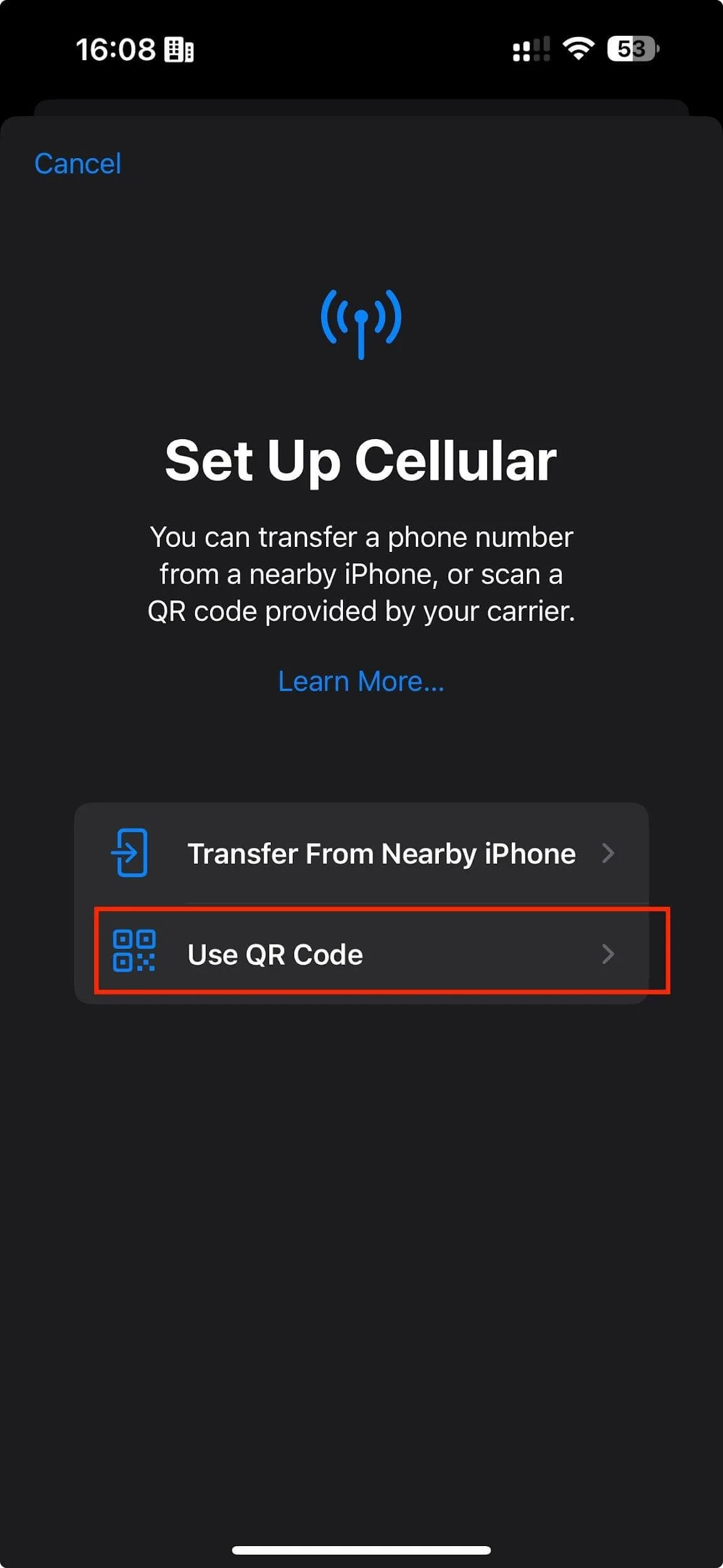Save money on data-roaming with the Holafly eSim: A review
The Holafly eSim card helps you to save money on data roaming costs while traveling. As I'll be traveling outside the EU at least twice this year, I tried this eSim during a recent trip to Germany. In this Holafly eSim review, you’ll read about my first-hand experience to help you to determine, if this eSim is a good investment for your next trip.
Table of Contents
- Why I bought the Holafly eSim card
- What do I need to use an eSim card?
- Where to buy a Holafly sim card?
- How to use the Holafly eSim?
- Answers to frequently asked question
- The verdict: Is the Holafly eSim worth buying?
Why I bought the Holafly eSim card
During a trip to Portugal last year, I had a stopover in Switzerland. Out of habit, I turned my iPhone on after we landed and within 30 seconds I had spent 50 EUR on data roaming. Luckily, I had a roaming cost limit enabled, which saved me from spending 100s or even 1000s of euros on data roaming.
So, for my next trips, I looked for a travel eSim Card to enjoy unlimited data while traveling. My requirements were:
- Must work in multiple countries
- Unlimited data for uploading my photos to iCloud and to my Synology at home.
- Granular selection of the number of days I need it. I don’t want to pay for 30 days if I only need it for 14 days.
- Supports at least 4G. But I don’t want to pay an extra amount for 5G. For me 4G is fast enough.
Here’s a list of a few eSim offers I compared, just to give you an impression of how much a travel eSim with unlimited data for multiple countries would cost:
| eSim | Number of Days | Included Data | Price |
|---|---|---|---|
| Holafly | 14 | unlimited | €43,90 |
| Maya Mobile | 15 | unlimited | €44 |
| Saily | 30 | 10 GB (not enough, see below) | $35,99 |
| Airalo | 30 | 20 GB (not enough, see below) | €47 |
And no, I did not compare all available Travel eSim providers. I just need it once or twice a year. But as you can see from the table, the pricing is just about similar for what I need.
Note that since I posted this pricing table, the prices may have changed.
So far, I’ve used the Holafly eSim during a few trips. First, I tried it during a two-day trip to Berlin to see if it worked. Then I bought a two-week eSim for all European countries for my trip to Ireland. So I can use it during my stopover in Switzerland (again), in the Republic of Ireland and in Northern Ireland, so I don’t have to take care of switching sim cards when driving from the Republic to Norther Ireland.
Continue reading my Holafly eSim review to learn more about if it worked, how well it worked and how to use it.
What do I need to use a Holafly eSim card?
Well, obviously you’ll need a smartphone compatible with eSims. An eSim basically comes in the form of a QR code that you scan and install on your iPhone. As my iPhone 15 Pro max is capable of using a physical and an eSim in parallel, I can keep my phone line enabled for emergency calls from friends and family (but with data roaming disabled) and use the Holafly eSim for data instead.
If you have a dual sim capable iPhone and use both sim cards, you will have to disable one of them to use the Holafly eSim.
So before you buy an eSim, make sure your iPhone is compatible. Basically, that should be any iPhone, starting with the iPhone Xr. Please don’t ask which Android phone supports an eSim. I don’t have one.
Where to buy a Holafly sim card?
You have two options for buying an eSim card from Holafly. The second one (yes, I’m starting with the second option) is to buy it via their app. But in my opinion, this has a big disadvantage. In the app, you can only purchase an eSim for at least 5 days, which would be EUR 19.-. The best option, in my opinion, is to buy it via their website, where you can purchase an eSim for a shorter period like one or two days. So if you need an eSim, head to their website, choose the destination country, the number of days and buy it.
How to use the Holafly eSim?
Once you’ve purchased an eSim, you’ll get an email with a QR code. One day before you leave for your trip, install the new eSim. To do so:
- On your iPhone go to Settings
- Go to Cellular
- In the SIM area tap add eSim
- Next, tap the option use QR Code and take a photo of the QR code in the email.
Add the Holafly eSim by tapping add eSim in the cellular settings on your iPhone
Chose the option Use QR Code and take a photo of the eSim QR Code received via eMail.
Now take a photo of the QR code you received in the email from Holafly. Now, the eSim will be installed - but do not enable it yet! By default, your new eSim is disabled. Keep it that way!
You need a working data connection (like WiFi) to install a Holafly eSim.
If you have a dual SIM iPhone, you’ll be asked to specify a name for the new line. Just use something very creative like travel.
I’ll illustrate the next steps assuming you travel by plane and your iPhone is in airplane mode. So before landing, make sure you have data roaming disabled for your main sim card.
- On your iPhone, open the settings app again
- Tap cellular
- In the SIMs section, tap your primary sim and disable the data roaming option you’ll find towards the end of the screen.
Now, once you’ve left the plane, do the following:
- Go to the settings app once again
- Tap cellular agin
- Tap your Holafly eSim
- Enable it by flipping the turn on this line switch.
Enable the Holafly eSim at the destination
Now, once you’ve turned on your Holafly eSim, wait a few seconds. The screen where you just switched the eSim on will change and once it does, you should see a data roaming option for your Holafly sim. Turn it on!
I believe that’s necessary because Holafly sells eSims from several countries and not necessarily from the one you’re going to. For example, when I traveled to Berlin, I had a Sim from Orange France.
As the last step, while still inside the cellular section in the settings app, tap cellular data at the top of the screen. There, select your active Holafly eSim (I called mine Travel) and make sure that the option Allow Cellular Data Switching is off.
Set the cellular data to use your Holafly eSim
You’re done. Enjoy unlimited data at your destination.
Answers to frequently asked question
Is the Holafly eSim 4G or 5G?
At the time of writing (June 2024) a Holafly eSim is a 4G eSim.
How fast is the Holafly 4G eSim?
Since the speed depends on various factors, please take my measurements with a grain of salt. On my trip to Berlin, I performed several speed tests and consistently got around 30 megabits. This speed may suffice for my needs, but your requirements may differ.
Is the Holafly eSim unlimited?
Holafly claims that the data is unlimited and so far, I can confirm it. While I was in Berlin, I took around 250 ProRAW photos with my iPhone 15 Pro Max. Each ProRAW photo has around 70 to 100 megabytes, and I uploaded all of them via mobile data to iCloud. Do the math: That’s about 20 to 25 gigabytes I uploaded to iCloud using mobile data during the two days - plus music streaming, uploading photos to Adobe Cloud (as I use Lightroom mobile) and using Apple Maps heavily.
I hope this explains, why I purchased an eSim with unlimited data.
I already use two sim cards on my dual sim iPhone. Can I use the Holafly eSim?
Yes, you can, if you disable one of the two sim cards. If you can’t or don’t want to enable one of them, you won’t be able to use the Holafly eSim.
Can I make phone calls with a Holafly eSim?
No, you can’t make phone calls with a holafly esim. That’s why I recommend keeping the main phone line enabled for emergencies. However, you can make data based voice calls, e.g. using WhatsApp.
The verdict: Is the Holafly eSim worth buying?
My experience using the Holafly eSim during my trips to Berlin and Ireland was flawless - from buying to using it. I never ran into a problem - even during my two-week trip to Ireland. I had coverage almost everywhere (except for some really remote locations) and never ran out of data - despite having photo upload to iCloud via cellular network enabled.
So, as you've read my Holafly eSim review this far, here's my verdict: I’ll definitely buy this eSim again for upcoming trips.
If you visit multiple countries during your trip check if there is an eSim for the entire continent; e.g. Europe. This way you don't have to think about enabling / disabling country specific eSim-cards
To get such an eSim, just head over to the Holafly Website, choose your destination country and choose the number of days you need an eSim for.